Avast! Pro Antivirus employs complete virtualization technology to increase your protection. Any application can be run in the virtual Sandbox environment, to prevent attackers from reaching your PC. What’s more, the avast! SafeZone™ gives you an isolated desktop fortress for even more sensitive operations.
Prevent interruptions
Automatically detect full-screen applications with Silent/Gaming mode, to disable pop-ups and other notifications without compromising security.
Keep unwanted scripts away
Our Script Shield detects malevolent scripts hidden in web pages and prevents them from hijacking and damaging your computer, while our Web Shield scans all visited web pages, downloaded files, and java scripts.
Stay proactive
Our heuristics engine proactively finds malware that is undetectable with normal definitions and virus signatures.
Clean your PC before Windows even starts
Our unique boot-time scanner cleans your PC before the Windows operating system can start to activate any viruses or malware beneath (now applies also to 64-bit Windows 7 and Windows Vista).
Minimum Hardware Requirements yaitu:
Processor Pentium 3 | 256 MB RAM | 370 MB of free hard disk space.
Operating Systems Supported:
-Windows 7
-Windows Vista (any Edition excl. Starter Edition)
-Windows XP Service Pack 2 or higher
- Download Avast Pro Antivirus 6
- Download CRACK Avast Pro Antivirus 6
WARNING: JIKA sampeyan telah menginstal Avast, apapun versinya, itu harus dihapus dolo menggunakan tool “Aswclear6.exe” yang ada pada folder Penghapus Avast!, dan berjalan dalam Safe mode
Caranya :
1. Restart kompi sampeyan
2. Setelah selesai loading RAM, tekan F8. Dalam Windows XP, Anda akan diberikan beberapa pilihan untuk modul safe mode, pilih aja Safe mode lalu tekan Enter…dan tunggu….
3. Setelah selesai, Uninstal Avast sampeyan menggunakan tool “Aswclear6.exe“ dan pilih Safe mode
4. Terakhir Restart kembali kompi sampeyan agar normal lagi.
CARA INSTALLASI :
1. Instal pada setup_av_pro.exe (Hilangkan Centang pada Participate in the avast community)
dah selesai Restart kompi anda
2.Selanjutnya Buka Avast Pro Antivirus Pada system tray
(pojok kanan bawah > klik Kanan Icon Avast lalu pilih Subscription information > klik Insert license file
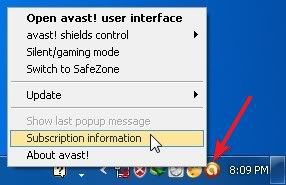
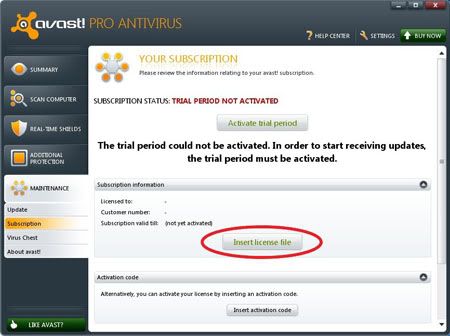
3. Lalu cari folder License – Avast Pro Antivirus 6 > klik 1license.avastlic > klik Open > klik Yes > klik Ok
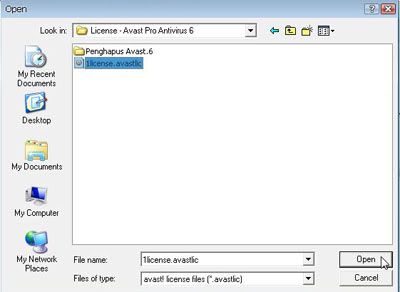
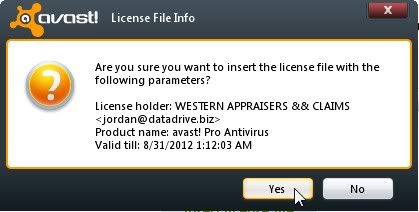
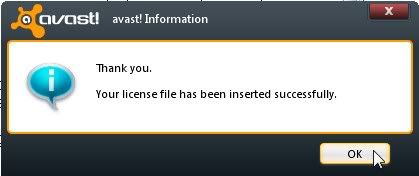
4. Maka Selamat, Avast Pro Antivirus 6 anda sudah Aktif sampai tahun 2012
5. Terakhir tinggal meng-Update > jalankan koneksi internet anda
Buka Avast Pro Antivirus pada system tray (pojok kanan bawah, klik kanan Icon lalu pilih Update > pilih Engine and virus definitions)

WARNING: Jangan pernah Update Programnya (karena nanti akan kembali ke Trial )
Tapi Update Engine and virus definitions pada pilihan Update










No comments:
Post a Comment
Jika masih bingung atau apa dengan artikel ini, bisa langsung comment di bawah ini :)